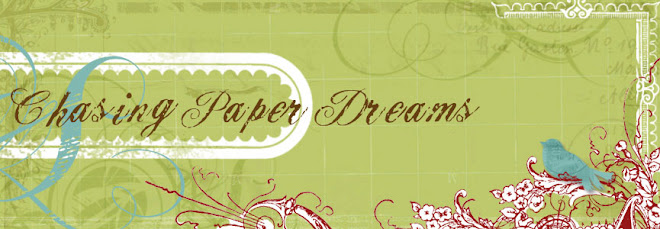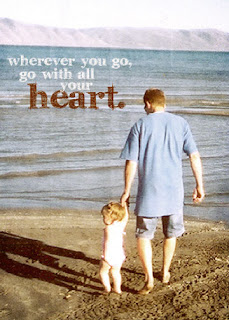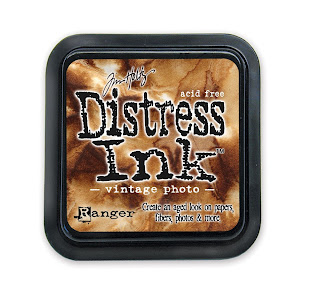So on this latest layout I created for class, I might have gotten a little carried away! I used two fonts (Chocolate and Moonlight), the picket fence, vine, and cherry dies. Thank goodness for the Xyron sticker maker to attach all those little letters. It sure makes life easier!
 So here's the story behind this layout...
So here's the story behind this layout...I ran across an old 1936 cookbook of my Grandma's and got laughing about some of the recipes. We just eat so differently now than they did then. For starters, apparently molded salads of all kinds were the popular thing to serve. And don't get me started on the Boiled Tongue and Parsnip Fritters. Here's an interesting menu idea:
- Spaghetti Ring
- Creamed Crab
- Browned Parsnips
- Lettuce with French Dressing
- Baked Prune Whip
- Coffee and Milk
or how about:
- Curried Oysters and Hard Cooked Eggs
- Buttered Rice
- Stewed Tomatoes
- Lettuce
- French Dressing
- Chocolate Fudge Cake
- Coffee and Milk
(Ok...so that one's not too bad except maybe for the Curried Oysters...Eek!)
- Boiled Tongue
- Parsley Potatoes
- Buttered Beets
- Stuffed Prune Salad
- Browned Honey Rice Pudding
- Coffee and Milk
- Onion Soup
- Toasted Tongue and Relish Sandwiches
- Banana Fluff
- Coffee, Tea, Milk
I could go on and on, but I think you get the idea.
So I decided to make a layout comparing recipes then and now. It took me awhile to figure out how to approach this idea, but I finally decided to create a restaurant-style menu featuring recipes from 1936 and 2009. After I got the kids in bed, I stayed up really late writing all the descriptions and finding pictures to match. I also wrote journaling explaining everything I have told you here that pulls out from behind the upper left corner. I really, really wish the photo was better...my scanner was giving me fits and kept cutting off all the wrong edges so I tried taking a picture at work but their camera isn't that great. You might be able to read the items better in this scan...
So I decided to make a layout comparing recipes then and now. It took me awhile to figure out how to approach this idea, but I finally decided to create a restaurant-style menu featuring recipes from 1936 and 2009. After I got the kids in bed, I stayed up really late writing all the descriptions and finding pictures to match. I also wrote journaling explaining everything I have told you here that pulls out from behind the upper left corner. I really, really wish the photo was better...my scanner was giving me fits and kept cutting off all the wrong edges so I tried taking a picture at work but their camera isn't that great. You might be able to read the items better in this scan...
My kids really laughed at the "Daily Special" although I'm really not that mean. They are pretty spoiled. At least you won't have to think too hard about what to fix for dinner tonight since I've provided you with some wonderful, delicious ideas! Happy cooking!